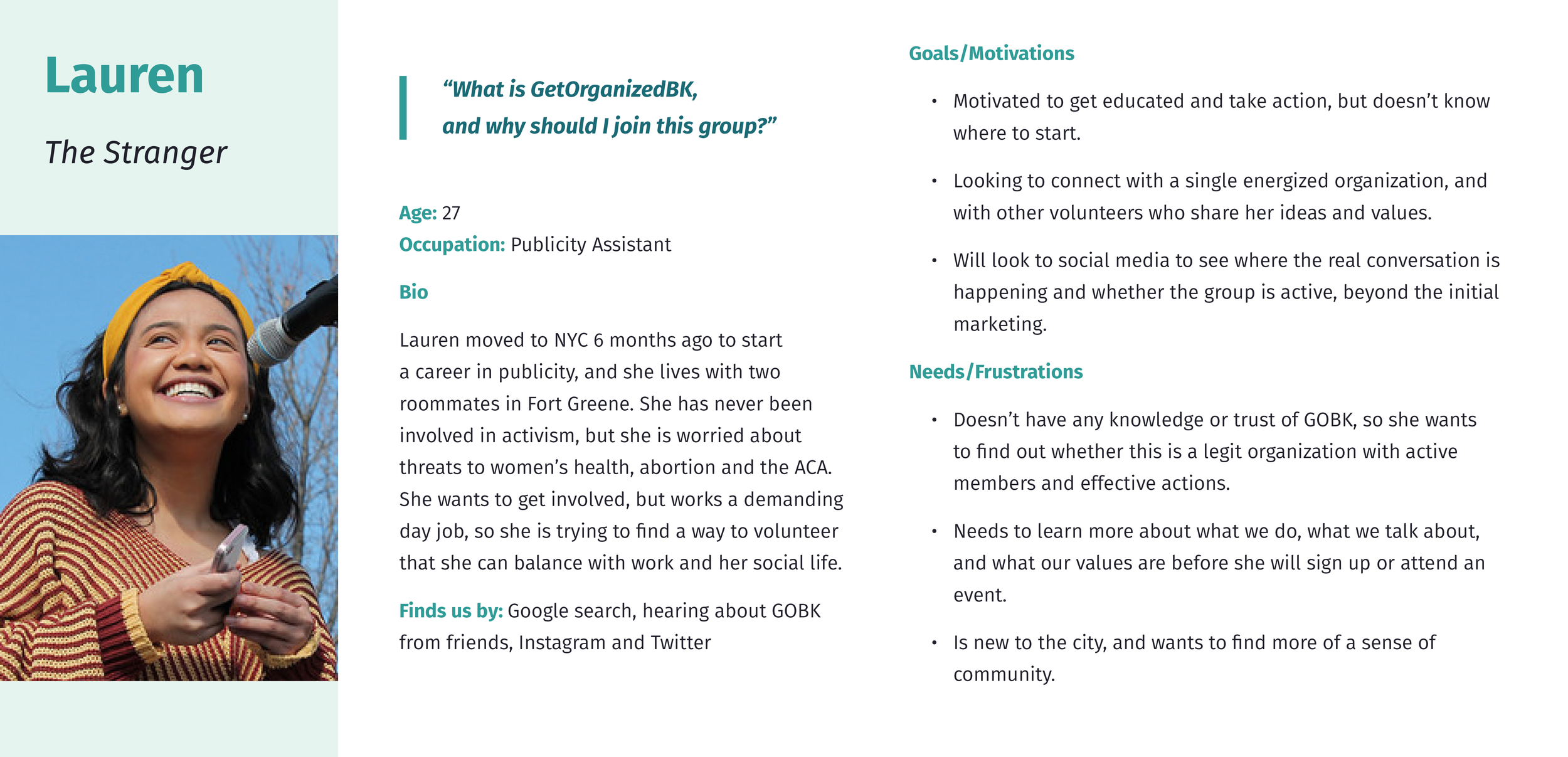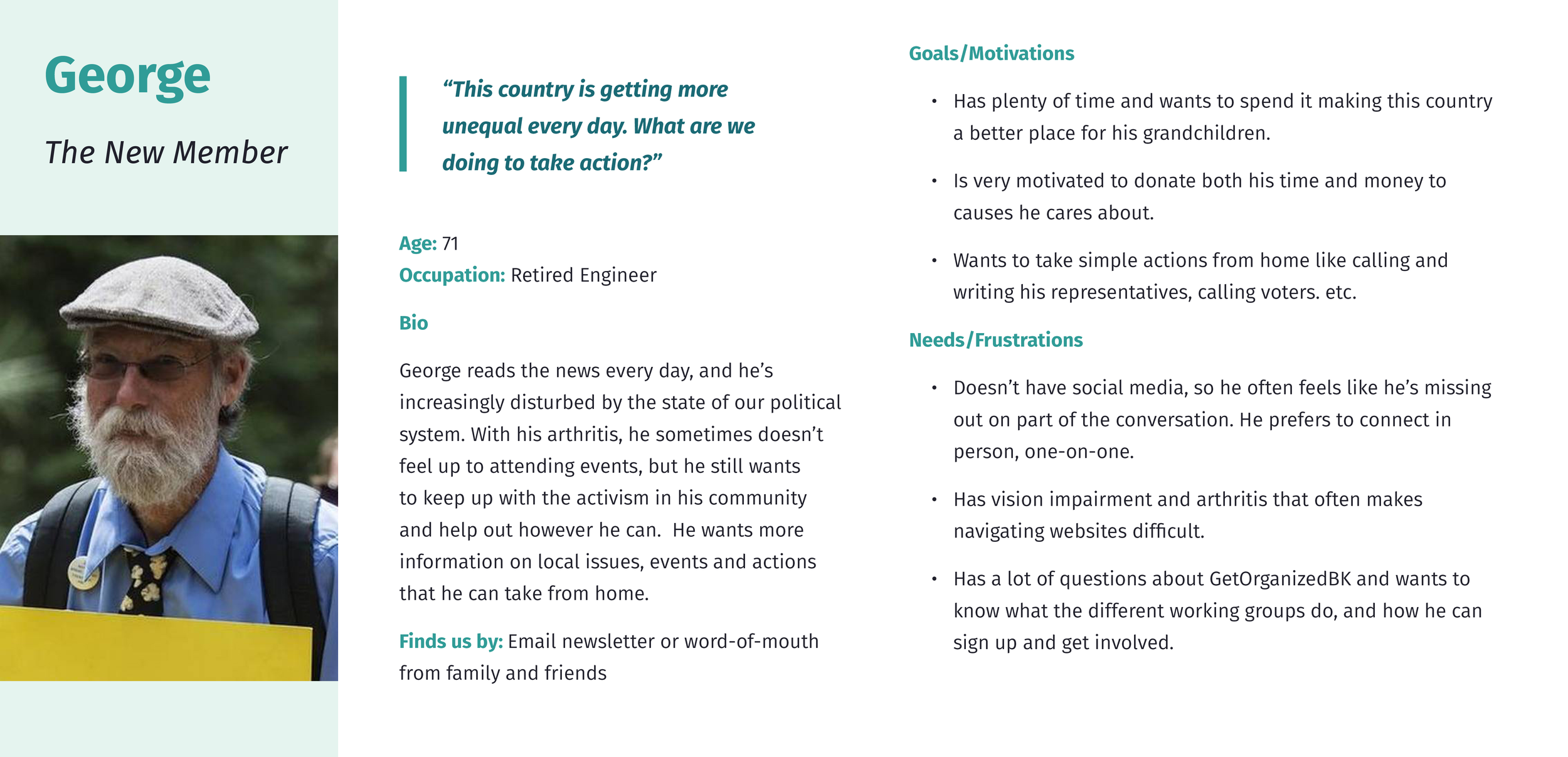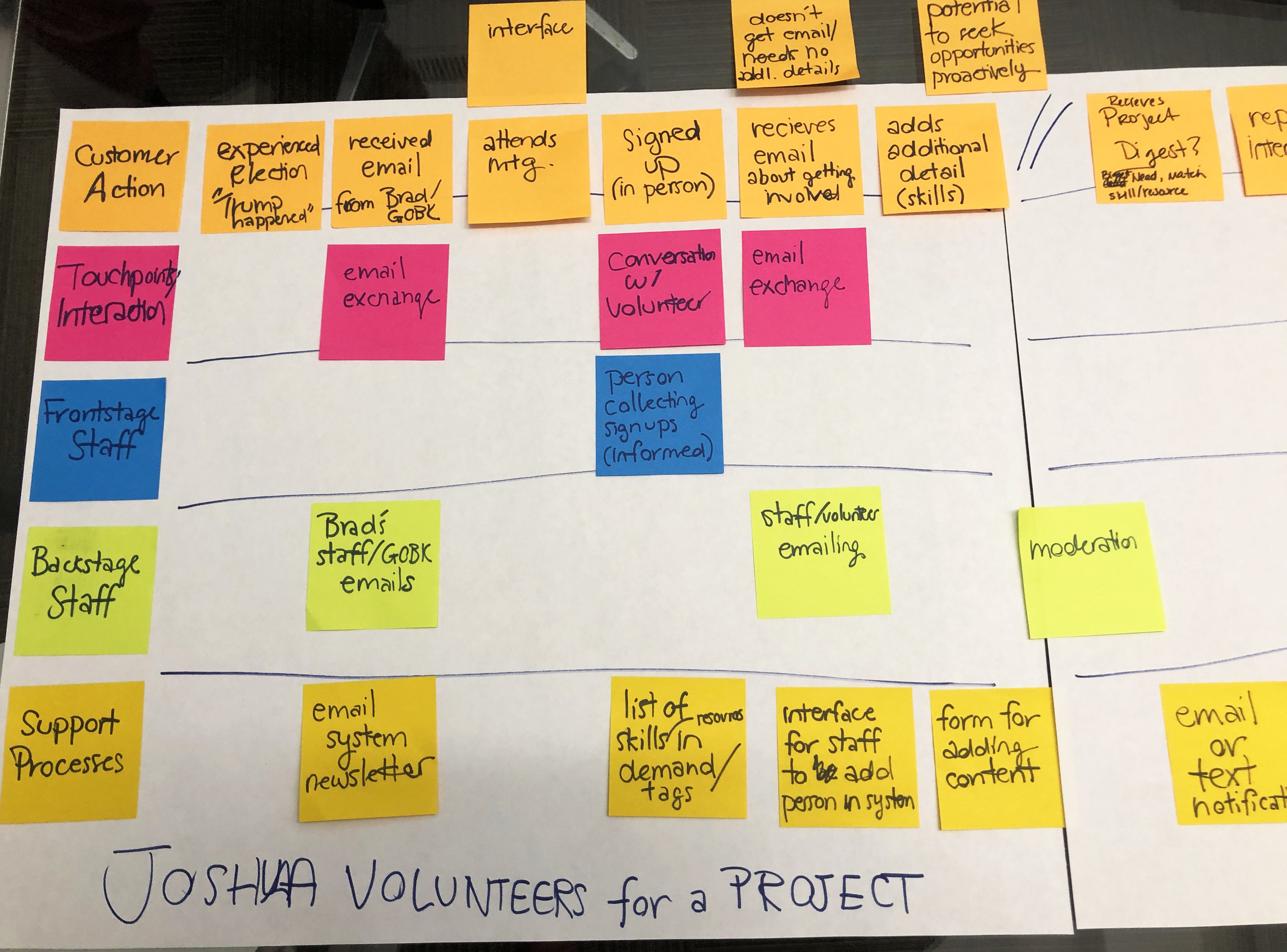Design and tech leadership for GetOrganizedBK, a network of volunteer activists based in Brooklyn.
See what we’re working on now!
About GetOrganizedBK
GetOrganizedBK is an activist network and political committee based in Brooklyn, NY. The structure is 100% volunteer-led and run, and the focus is primarily local.
With over 6,000 members and 15 working groups, GetOrganizedBK tackles a range of issues, including: expanding voting rights; fighting for universal healthcare and resisting attacks on the social safety net; promoting civic participation and engagement; and promoting equity and reproductive rights. They work with resource-partners and allies to stand up to racism, Islamophobia, anti-Semitism, ableism, xenophobia, homophobia, transphobia and misogyny.
My Role
As the Facilitator of GetOrganizedBK’s Digital Team from 2017-2019, I served as the Product Owner for getorganizedbk.org (the organization’s website) and related projects. I was the primary leader determining the direction of the Digital Team’s work and was responsible for projects’ outcomes.
My role included:
leading a team of fellow volunteers: about 10-20 developers, designers, project managers, and other creatives active at any given time (120 team members total).
recruiting talent, assigning tasks, managing volunteers’ workloads, and troubleshooting blockers.
leading design workshops and working meetings twice-monthly.
While I applied a wide range of design thinking methods to our process (and occasionally design myself!), much of my time was spent ensuring that volunteers had what they needed to work and collaborate effectively. My goal was to provide opportunities for designers and tech workers to create projects that benefit the collective good.
Challenges and Strengths
After over a year working together, three Digital Team leaders and I assessed our strengths, opportunities, weaknesses, and threats:
Problems
The problems we solved were generally pain points and needs identified by other organizers within GetOrganizedBK. Those included:
Onboarding
How do we provide a clear entry point for people to sign up for GOBK online?
How do we provide clear entry points for people to get involved in working groups?
Communications/Marketing (Public-Facing)
How do GOBK members and potential activists find out about working groups’ events, actions and successes?
How do we give our web presence value by providing complete and current events and news?
Skill-Sharing
How do we match working groups and projects with the GetOrganizedBK members who can help?
Cross-Group Collaboration/Info-Sharing
How can groups share their collected knowledge, so that they can learn from each other and collaborate on future projects, and so that we do not duplicate efforts?
Personas
We created four personas that we used as tools for our work. For each Digital Team project, we focused on one or two primary personas.
These personas are also used by other GetOrganizedBK leaders in their planning of communications and other initiatives.
These personas were informed by:
A round of individual interviews with GetOrganizedBK activists
A year of conversations with activists, meetings with stakeholders, and direct observation at events
A design workshop and follow-up documentation by our team members
I kicked off the design workshop with a Post-Up to determine our users’ goals. We brainstormed questions that our users might have when visiting our site. We then sorted those questions into levels of engagement:
This exercise helped our members write the basis of our personas, along with a feature set that may be most important to them, which we used to prioritize our website improvements. Then I added details from our previous research to bring the personas to life.
Project: Joining and Volunteering
Defining the Problem
We call it the “I have —, I need —.” problem.
How do we match actions and projects with the volunteers who can help, within a distributed grassroots group?
Currently, there’s no easy, visible way for members to get in touch with other members who can help provide skills or resources for a specific need, without revealing members’ contact information.
Personas:
Joshua (the Volunteer) and Sandy (the Organizer)
Examples:
Sandy is planning a protest, and needs musicians to attend. She needs to contact all the musicians who have volunteered for the group.
Sandy is looking for a space to host an event, and Joshua has a space to offer.
Sandy is looking for a videographer to create a campaign, and Joshua has volunteered their video skills.
Joshua is busy but able to help on specific tasks, and wants to connect with available opportunities that fit his skill set.
Service Blueprint
To map out how we might connect Joshua with Sandy, I led the team in creating a service blueprint:
This was a sort of dual blueprint that showed both Joshua’s point of view:
And Sandy’s point of view:
The service blueprint generated ideas for the points at which different tools, processes and people might be needed.
Sketching and Storyboarding
At our next meeting, we then sketched out possible solutions:
Here’s mine:
Project Planning and MVP
We then planned and built an MVP: a simple form for members to volunteer their skills and resources to offer GetOrganizedBK.
The implementation was determined by GOBK’s adoption of a new CRM, ActionNetwork. To house all volunteer information for the organization in this central database, we needed to create the form in ActionNetwork, then embed and style it on our Wordpress website.
Onboarding Flow
At this point, we had to consider how everyone would join GetOrganizedBK, not just those with specific skills. Mobilizing volunteers was closely linked to solving two other onboarding problems:
How do we provide a clear entry point for people to sign up for GOBK online?
How do we provide clear entry points for people to get involved in working groups?
So we zoomed out and designed the overall sign up process that all new members would take. I created this flow to explain the different paths we needed to consider on the website:
Wireframing
This introduced another persona: George (the New Member). The sign up form needed to be very easy for George to join for the first time... but also work for Joshua to volunteer in a more specific way. And both of these users might also want to sign up for one or more working groups.
I explored several different directions, trying out 1, 2 and 3+ forms.
[Click the prototypes to explore!]
Option 1: Using a single form for joining the mailing list, working groups, and volunteering.
Option 2: Using one form for joining the mailing list and any working groups, and a separate form for volunteering skills.
Option 3: Using one form to sign up for mailing list, one form to volunteer skills, and a form on each working group page to join the working groups.
Based on these prototypes, we decided to start with Option 2 — a simple form with a way to sign up for multiple working groups in one place, and a more detailed form to volunteer additional skills. Option 1 was way too much information that could be overwhelming for most new members. And Option 3 would require a lot of extra navigation for the user to sign up for working groups.
Testing
After building the first sign-up form, we tested it at GOBK’s Summer Kickoff event, by using the form as the “sign in” method for over 100 attendees. Observing so many people use the form was an easy way to determine areas for improvement!
What Worked
Overall, people were easily able to enter their information on both phones and tablets. Form fields were clear and easily understandable.
The list of working groups was a success. Many/most people multi-selected working groups, which gets people involved in our work more quickly.
~75% of people entered a phone number.
We had over 100 sign-ups, including 40+ new people, and now they get our emails immediately, without event organizers having to manually input anything.
Improvements
We identified a number of bugs to fix, including:
ActionNetwork’s default layout has the ‘Submit’ button at the top of the form. Users didn’t realize that they had to scroll back up to submit the form.
Enlarge the text size of questions and ensure that they meet color contrast guidelines, so that older/low-vision users can more easily read the form.
We also suggested using a “Sign In” form, rather than this Join form, for future events. Attendees who are already a part of GOBK were confused by “sign up” and “join” language. A common question was: “Why do I need to sign up? I already get your emails.”
Next Steps
Our next steps were:
Testing that users will navigate to a second form to volunteer. This could also be monitored through our website’s analytics.
Creating a better interface for organizers (Sandy) to query people who have filled out the Volunteer form (Joshua).
Continuing to improve the visual design of the live Join and Volunteer forms.